Recover Files And Folders
Advertisement
Xes Defrag Drives and Folders v.2.5
This program is absolutely free.
WinDefender v.2 1
WinDefender is a tool that you can use to secure your confidential data and protect your files and folders on computers running Windows 95/98/ME. It provides real-time protection and security service with strong encryption.
Turbo File Uneraser v.1.1.5.10
Turbo File Uneraser is a data recovery program that will recover: - Files and Folders emptied from the Recycle Bin. - Files and Folders deleted from network drives - Files and Folders deleted using DOS commands (via the command line).
DirSync Directory Synchronizer v.3.0.8.415
DirSync is a powerful tool designed to backup, synchronize, replicate or restore files and folders smartly and quickly.
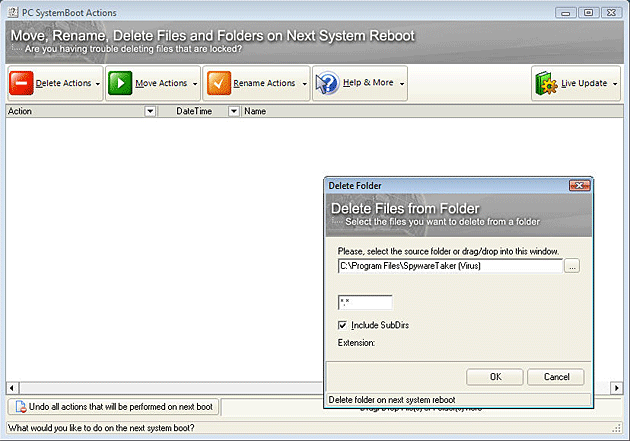
PC SystemBoot Actions v.1.10.35.163
PC SystemBoot Actions allows you to delete, rename and move files and folders on the next system boot.
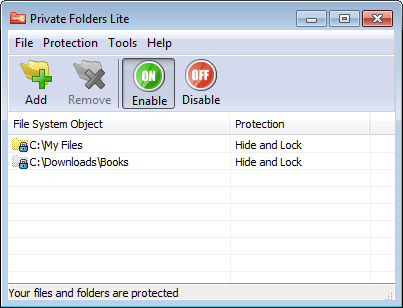
Private Folders Lite v.1.2
Most computer users have private files and folders stored on their computers which they do not want others to be able to see.
Compare Files v.1.0.1
Compare Files is a small utility, originally developed for personal use, that compares the contents of two directories to determine which files and folders from one directory are not in the other.
Crypto4 Files v.2.0
Crypto4 Files lets you perform both simple file operations such as pack files into ZIP archive, send files by e-mail, securely delete files and advanced security operations such as signing and encryption of files and folders.
Advanced FTP and Disk Cataloguer v.1.0
Advanced FTP and Disk Cataloguer (AFD) is powerfull and easy to use tool. With AFD you can simply Define on what disk (FTP server) there is a necessary file. Copy / Move / Delete files and folders from several disks.

ApinSoft Files Thumbnail Extracter v.2 15
Windows Explorer is able to display files and folders using various methods. One of these methods uses thumbnails. Windows Explorer can extract thumbnails from images, Pdfs, some videos and some Microsoft Office files. ApinSoft Files Thumbnail